INTRODUCING PEAK (Peace Education & Knowledge):
Prem Rawat’s free app-based course about understanding and uncovering the peace already within you.
An excerpt from Chapter 1 of PEAK,
Prem Rawat’s first app-based course
about personal peace
Prem Rawat’s Peace Education and Knowledge (PEAK) program engages you in his practical approach, free for all interested in exploring a journey to personal peace. TimelessToday, Prem’s media company, is proud to deliver the PEAK mobile app. Packed with videos and designed to be self-paced, PEAK is available at no charge on the TimelessToday app from the Apple AppStore or Google Play Store.
You can also find plenty of free content on the TimelessToday app and website, including audios and videos of Prem addressing live audiences. In addition, a TimelessToday subscription provides access to Prem Rawat’s livestream events and other premium content.
Prem Rawat’s Peace Education and Knowledge (PEAK) course is now available in English, Spanish, French, and Italian only in the TimelessToday app.
Watch this step-by-step video to access the course in the language of your choice.
Note: Please ensure you have the latest version of the TimelessToday app in your mobile device.
Anyone can enjoy PEAK at no charge—all you need is a mobile device, the latest version of the TimelessToday app, and a user account. Here’s how to get started.
Here’s how to get started:
Don’t already have the TimelessToday app and an account on the new website?
- Open App Store or Play Store on your mobile device
- Search for TimelessToday
- Tap on Get / Install
- After installing TimelessToday app, open it
- At the Welcome screen, tap on Log in/Sign Up
- Enter your name, email address, and a password of your choice
- Tap on Sign Up
- Check your email inbox for email from TimelessToday
- In email, tap/click on Activate Account
- In app, tap on Continue
- Enter email address and password
- Tap on Log in
- Tap on Menu at top left
- Find PEAK listed in Menu below Series
- Tap on PEAK and follow instructions to start PEAK!
Have a TimelessToday account, but not sure you have the latest version of the app?
- Go to Settings/Support in app
- iOS version should say 1.20, and Android version should say 1.9.12
- If you have an older version, go to AppStore or Play Store and do a search for “TimelessToday”
- Tap on Update
- After the TimelessToday app updates, open the app and log in (My Profile, Log in/Sign Up).
- (If, after entering your email address, the app displays a message at the bottom saying you are not registered, see instructions below on how to get an account)
- Find PEAK in the app Menu
- Note: If you’re unable to advance beyond the Enroll screen once you’re in PEAK, log out and then log in again
Have the latest version of the TimelessToday app, but don’t have an account on either the app or the new website?
- In app, go to My Profile in Menu list
- Tap on Log In/Sign Up
- Tap on Sign Up Now at bottom
- Enter name, email address, and a password of your choice
- Tap on Sign Up
- (If you already have an account that uses that email address, the app will display a message at bottom saying that the email address is already in use. No need to create another account. Just log in with that email address and the password that goes with it.)
- Check your email inbox for email from TimelessToday
- In email, tap/click on Activate Account
- In app, tap on Continue
- Enter email address and password
- Tap on Log in
- Tap on Menu at top left
- Find PEAK listed in Menu below Series
- Tap on PEAK and follow instructions to start PEAK